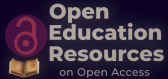2.6 Software installation, management and services
Once the business plan has been approved and a decision has been made on which open journal software system will be used, the software can be installed. It is recommended that the software first be installed on a test server, then tested, next on a developmental server, then tested, and then finally on the production server, where it should also be subjected to a final test. The deployment, implementation, management and use of an open journal system are software specific, and it is not part of the scope of this tutorial to cover the installation procedures. The installation will have to be done by a technical person (hardware (systems administrator) and software technologist (programmer)) with the necessary expertise as indicated in the business plan. Should an institution/ library decide to offer a journal hosting service, it is recommended that this service be described on the institutional/library web page. New journal applications can be submitted through an online application form, and journals can enter into an agreement (Memorandum of Understanding). For examples, visit the following:
- Purdue University Libraries72: This university library offers a comprehensive publishing service including authoring (publishing tools, copyright advice), production (copyediting, design, printing), dissemination (distribution, marketing, discoverability) and preservation (citability, archiving, metrics).
- University of St Andrews Journal Hosting Service73: The library hosts, distributes and provides a secure archive for journal content. The journal manager and editorial staff are the publishers of the journal and will be responsible for management and administration, and for journal content.
A library will have to decide whether it will set up a full publishing and hosting service, or a hosting service only. In the case of a full publishing and hosting service, it might be necessary to work with stakeholders on campus such as the university press, copyright office etc.The Online guide to Open Access journal publishingprovides helpful guidelines on setting up an individual journal title, which can also be applied towards setting up a journal hosting service.
2.6.1 Setting up a journal hosting service
Important basic steps when setting up an open journal hosting service (it will depend on the service offering), were taken from the Online guide to Open Access journal publishing:
Step 1: Identify server space to host the journal service
Journal publishing software and files will need to be housed on a server or hosted by a web host. Server space should be planned for. Although pdf files do not take up much space, it might be that in future more space will be required for data sets, images, audio and video files linked to articles published in a specific journal.The Online guide to Open Access journal publishing lists a number of factors that should be taken into consideration when choosing a web host:
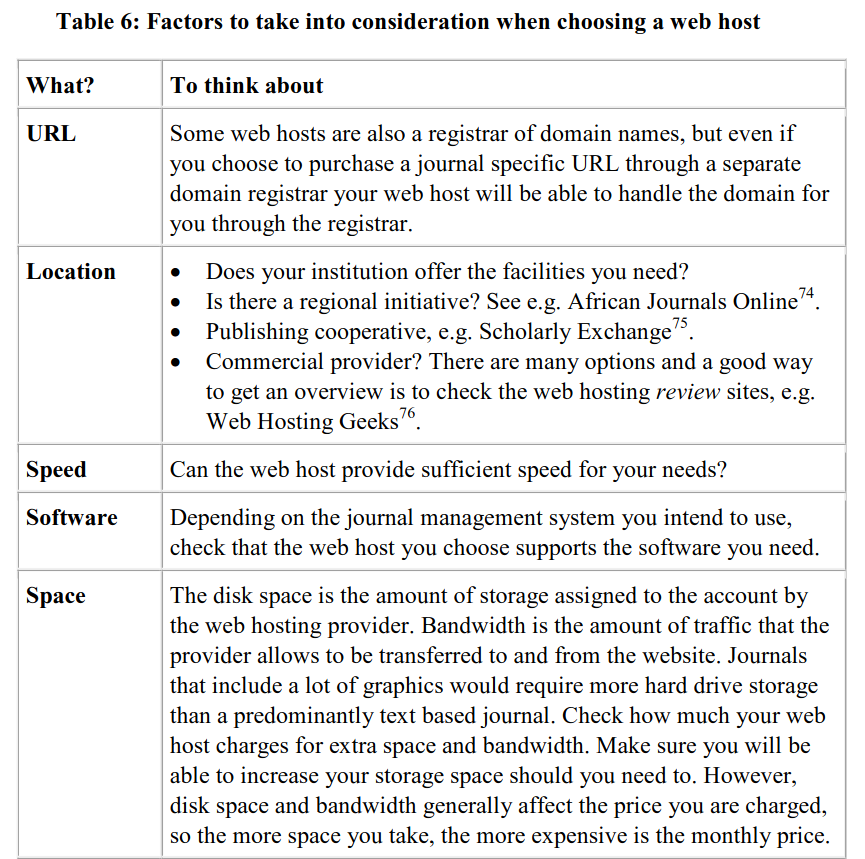
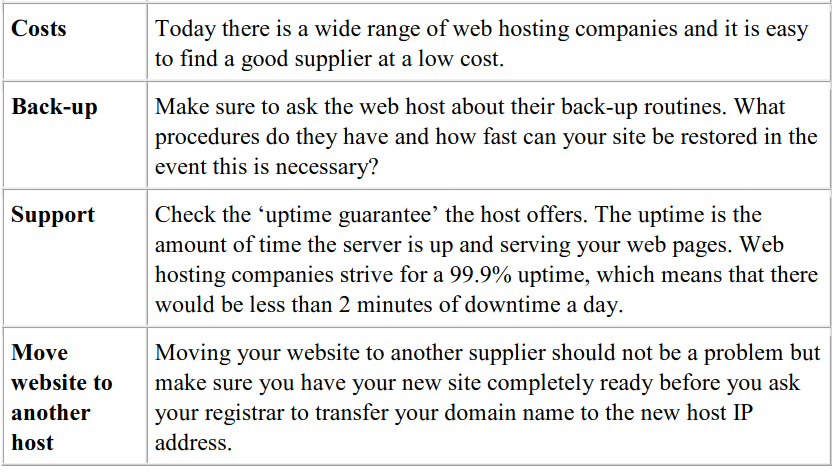
Step 2: Register a domain name for this service, and plan for individual titles
A domain name is the address of a web site on the Internet. The domain name is used in URLs to access pages on a web site.URLs consist of three parts: network protocol, host name or address, file or resource location. These (substrings) are separated by special characters as follows:
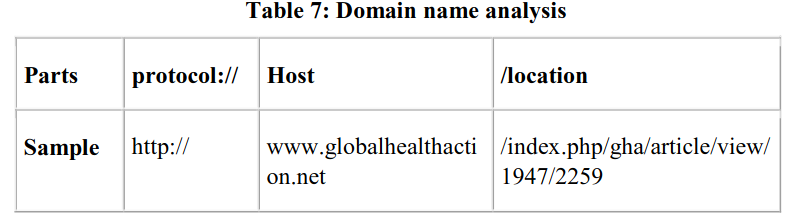
Choose to use an existing URL for the web server from which the journal will be reached, or apply for a new domain name e.g. http://www.journals.ac.za. The new domain name will allow the incorporation of journal specific domain names, e.g. http://aps.journals.ac.za, http://africanzoology.journals.ac.za, http://sajlis.journals.ac.za, etc. A brief and descriptive domain name is useful for branding; rather than remembering a very long and cumbersome URL (as those based on the web server typically are). Purchasing a domain also has the advantage of greater permanency. The domain name can be pointed to an underlying URL associated with the web server, and if for some reason a journal moves to a new server, the domain can be redirected without incurring any inconveniences or confusion for users. Each domain name is followed by an extension like .ac, .net, .org, .edu,etc. Common extensions or suffixes, also called TLD (Top Level Domain) are (beside the national ones):
.ac Academic institution
.com Commercial business
.net Network of organizations
.org Not for profit
.edu Educational institution
Step 3: Brand the service
If it is a service provided by the institution, the university branding (logo) and a disclaimer note can be added. Example disclaimer: This journal is hosted by the X University on request of the journal owner/editor. The X takes no responsibility for the content published within this journal, and disclaim all liability arising out of the use of or inability to use the information contained herein. We assume no responsibility, and shall not be liable for any breaches of agreement with other publishers/hosts.
Step 4: Archive and Preserve
It is important to assure that the content of journals is archived safely and is accessible to future generations.This means that the data and files generated shall be protected against unforeseen disasters that could lead to their destruction and that it should be possible to migrate files to new standard formats as these emerge.As a scholar publisher the library/institution can facilitate archiving and preservation by creating a plan for the journal and following this.Although it is difficult to say what the minimum requirements for archiving are, a general rule-of-thumb is that the more archives that preserve the journal content, the better. General archives as well as subject-based and institutional archives exist. In some cases laws concerning publications emanating from the home country may necessitate formal archiving with a national library archive or similar.
Key considerations
- Can editors and the journal comply with the criteria and requirements of the archiving agency? (e.g. PubMed Centralrequires files to be supplied in XML format based on the NLM DTD)
- Can the journal afford the costs?
- What archive is most important for the journal?
Step 5: Backup and monitor the journal system
A backup is a copy of a file created in case the original data is lost or damaged. The journal host has a responsibility to assure that the content of journals is protected from disaster through a regular backup. Unfortunately a number of unexpected yet possibly disastrous events can take place including:hardware malfunctions, software corruption, damaged directory structures, deleted files by mistake, files corrupted by viruses, new program installation that makes applications or files unusable, etc. , or by natural calamities such as fire, flood, earthquakes.
A backup can be done as follows:
- Perform a daily local backup.
- Copy/sync the local backup to two external backup servers (off site).
In addition to the backup it is important to monitor server performance and proactively identify possible problems, e.g. running out of server space, server is very slow, etc. In addition to a backup server use for example munin to setup a monitor server.
Key considerations:
- Are there backup procedures in place?
- What is backed up? Everything, folders, files etc?
- How often is it backed up? Daily?
- For how long are the backup copies kept?
- Are there copies at several locations?
- If necessary, is there a cost to recover files?
- If necessary, how long will it take to recover files?
Step 6: Marketing the journal hosting service
Potential users within the community need to be made aware of the new service that is offered. The service can be launched for example during international Open Access Week or any other special event (e.g. journal and/or society is fifty (50) years in existence), and thereafter a roadshow can be held, visiting each faculty/department. Another way of marketing is through hosting lunch hour sessions, and through creating training opportunities for smaller groups to get to know the software. Word of mouth is still the most effective, but individual invitations can be sent to editors of existing or potential journals that can be hosted or published through the university. Document the marketing strategy as part of the business plan.
Step 7: Train and support users
Sufficient training will need to be put into place. It can involve group training or individual training according to journal title. Although there are many help tutorials available on using the software, it might be good to have a help wiki page or customised training manuals for specific journal titles. A mailing list or discussion group can be setup to support editors and journal managers making use of the service, and to communicate new developments and important information. Communicate for example when a software upgrade has been scheduled, or if new features have become available following an upgrade.
2.6.2 Setting up an individual journal title
When setting up a specific journal title, the basic steps are:
Step 1: Application and signing of MoU (Memorandum of Understanding)
The library will require certain information before a journal can be set up. An example of information that might be required, which will also be helpful in terms of planning for the journal is available from the University of St Andrews77 journal hosting service. The journal can also be expected to enter into an agreement with the library. An example memorandum of understanding, from Stellenbosch University Library and Information Service78 (SUNJournals):
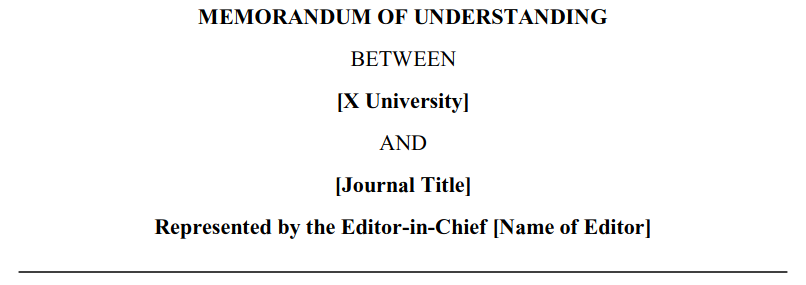
1.Introduction
In terms of the X University focus of broadening the knowledge base, the Library provides a hosting service for the publishing of scholarly journal literature using the open source software Open Journal Systems. Such a service will facilitate the sharing of research output with the widest possible audience. This Memorandum of Understanding (MoU) describes the agreement between the Library and [Journal Title] to work together to promote the publication of academically sound journal literature.
2.Purpose and scope of the MoU
The purpose of this MoU is to clearly identify the roles and responsibilities of the Library and [Journal Title] in the publication of scholarly journal literature. Furthermore, this MoU requires that [Journal Title] demonstrate an affiliation with X University. This MoU also describes agreed principles and policies reflecting the spirit of co-operation between the Library and [Journal Title] and is not intended to be legally binding.
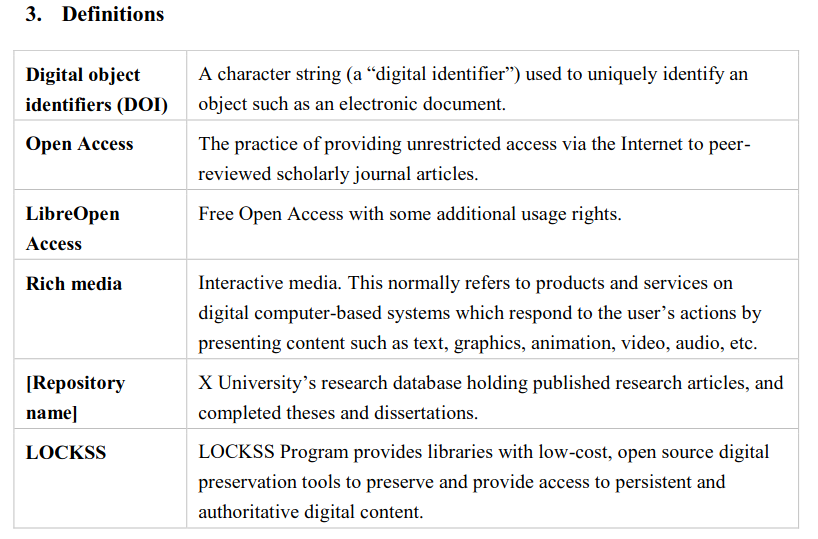
4. Responsibilities
The Library and [Journal Title] agree to work together to promote the publication of academically sound journal literature.
4.1. Responsibilities of the Library - The Library will provide mainly the expertise and server space to host the journal publication on condition that, if such facilities become too much of a financial burden for the Library, the costs incurred will be passed onto [Journal Title] (also see Section 6).
4.1.1.The Library will provide the server space to host the journal title under the domain extension [http://... journals.ac.za].
4.1.2.The Library undertakes to regularly upgrade all software associated with the hosting of the journal.
4.1.3.The Library will assume the role of super administrator and will provide all services associated with such a role.
4.1.4.The Library will provide training and on-going technical support for editors and journal managers in the use of the Open Journal Systems.
4.1.5.The Library will provide assistance in the setup of the journal including advice on editorial workflow, user management, copyright issues, and inclusion of rich media as part of an e‐journal article.
4.1.6.The Library will acquire eISSN for the journal, and register the journal in the directory of Open Access Journals and other indexing systems.
4.1.7.The Library will coordinate the provision of digital object identifiers for individual journal articles as well as the registration of the title with CrossRef.
4.1.8.The Library assumes, within reason, responsibility for the implementation of appropriate software and methodologies to demonstrate and/or provide evidence on the dissemination and/or usage of content on [the journal hosting service].
4.1.9.The Library will also take responsibility for content archiving (for long‐term preservation) of the journal in Open Journal Systems or LOCKSS.
4.2.Responsibilities of [Journal Title]
[Journal Title] will take full responsibility for the entire scholarly process and its entire workflow including layout of the final published issue and/or volume. [Journal Title] also takes responsibility for:
4.2.1.developing the look and feel of the journal. If necessary they will use a graphic designer to modify the look and feel of the template;
4.2.2.administrative management of the journal, and the appointment of a journal manager to manage scientific and technical aspects of the publication;
4.2.3.the marketing and advertising of the journal;
4.2.4.the editorial management (e.g. identifying reviewers, corresponding with authors);
4.2.5.article production (e.g. copy-editing, layout, proofreading);
4.2.6.production of the journal issue and/or volume;
4.2.7.subscription management (if the journal offers subscriptions in addition to Open Access); and
4.2.8.management of accounts payable or receivable (including author page charges where applicable).
5. General
5.1.It is strongly recommended that all journals hosted by the Library be made available in libreOpen Access.
5.2.The Library recommends that all articles be made available under a Creative Commons (CC‐BY‐NC or more permissive) license. You can visit http://za.creativecommons.org/ for latest status of the Creative Commons license.
5.3.All articles where the author (or member of the team that authored the article) is affiliated to X University a copy of the final version must be lodged with [the institutional repository].
5.4.The domain extension (journals.ac.za) allows for the journal to be relocated to another institution. In such instances, the Library needs to be given notice as per Section 8 below.
6.Funding
The Library currently carries the cost of providing the service which includes paying for server space, registration with CrossRef, payment for DOIs, etc. In the event of the financial cost becoming too great a burden, the Library reserves the right to levy minimal charges against [Journal Title] to relieve the burden. It must be noted that journals that are hosted by the Library cannot charge X University staff and student page fees: staff and students of X University do not qualify for author page fees from the Open Access Publication Fund for articles published in titles held in [journal hosting service]. Furthermore, in the event that an editorial board accepts that its journal will be mirrored on a second site or hosted by another party, the full cost of hosting the journal on [journal hosting service] will be levied.
7.Disclaimer to breach of publication
The Library takes no responsibility for the content published within journals that are hosted on [journal hosting service], and does not accept any liability arising out of the use of or the inability to use the information contained herein. The Library, on behalf of itself and the University, assumes no responsibility, and shall not be liable for any breaches of agreement with other publishers/hosts. This disclaimer must appear on the landing page of the journal title.
8.Termination of agreement
This agreement may be cancelled or terminated without cause by either party by giving 30 calendar days advance written notice to the other party. The notification must state the effective date of termination or cancellation and include any final performance and/or payment invoicing instructions/requirements. Any and all amendments must be made in writing and must be agreed to and executed by the parties before becoming effective.
9. Effective date and signature
This MoU will be effective upon the signature of the Library’s and [Journal Title]’s authorised officials. It shall be in force from the date of signature to the termination date as per Section 8 above. The MoU is valid for a period of three years and has to be renewed.
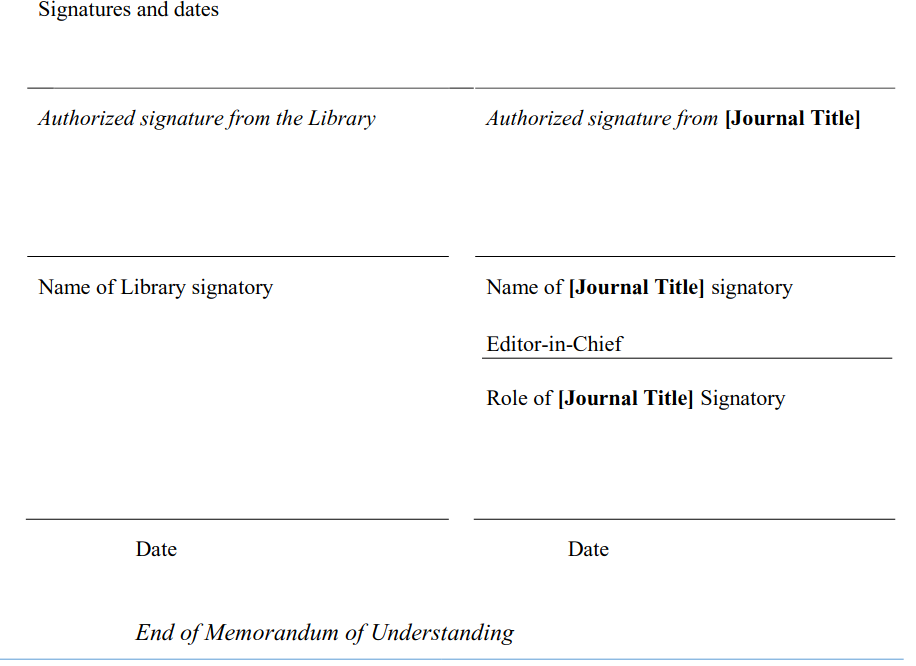
Step 2: Journal domain name registration - As mentioned earlier, the journal should be assigned a descriptive and brief URL for marketing and citation purposes, e.g. http://aps.journals.ac.za.
Step 3: Doi prefix registration - The DOI system79 provides a technical and social infrastructure for the registration and use of persistent interoperable identifiers for use on digital networks. A digital object identifier (DOI ) is a character string(a "digital identifier") used to uniquely identify an object such as anelectronic document. Metadataabout the object is stored in association with the DOI name and this metadata may include a location, such as a URL, where the object can be found. The DOI for a document is permanent, whereas its location and other metadata may change. Referring to an online document by its DOI provides more stable linking than simply referring to it by its URL, because if its URL changes, the publisher need only update the metadata for the DOI to link to the new URL (Wikipedia).Each journal title will have to be assigned a unique doi prefix, and the open journal software system used will then generate a unique doi number for each article published in that journal. Once an issue has been published, the metadata can be uploaded to a DOI service such as Crossref80. Example doi prefix for a journal title:10.11564Example of a unique doi assigned to a journal article:10.11564/0-0-431 Example of a unique doihyper link to an article: http://dx.doi.org/10.11564/0-0-431 Test to see whether a doi resolves: http://dx.doi.org
Step 4: EISSN application - The Online guide to Open Access journal publishing describes the ISSN as an anonymous identifier associated with a periodical title; it does not contain any information as to the publisher or its location. For this reason, a new ISSN is assigned to a periodical each time it undergoes a major title change but not when it changes publisher.To be able to identify a journal internationally it should preferably have an ISSN for each medium in which it appears; for instance, the online version and the printed version of a journal each have theirown individual ISSN even though the content is the same. To show the relation between the two versions, the same ISSN-L should be added after each individual ISSN. Example:
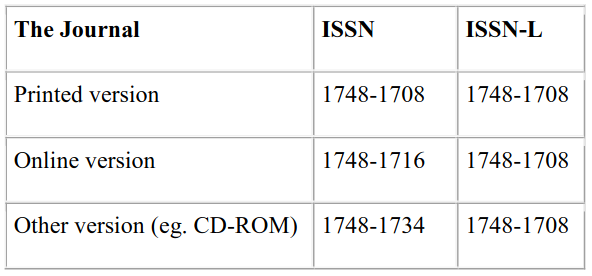
Thus an ISSN is a unique identifier for a specific serial in a defined medium. The ISSN-L brings these separate ISSNs together, enabling identification and linking among the different media versions of a continuing resource – often a journal. To get an ISSN/ISSN-L, contact a national ISSN centre or, if there is no such centre in your country, apply through the International ISSN Centre81. For an online journal, the ISSN should be visible on each page within the journal.
Step 5: Journal Setup - The following are identified by the Online guide to Open Access journal publishing as important aspects to address when setting up a journal. Each journal system will have a setup option in the journal management area, from where the journal can be prepared. Please refer to the web for the Online guide to Open Access journal publishing for detailed information.
- Design and construct website for journal title
- Create cover/design logo
- Create article layout
- Adopt style
- Write instructions to authors
- Define editorial team structure
- Recruit editorial board
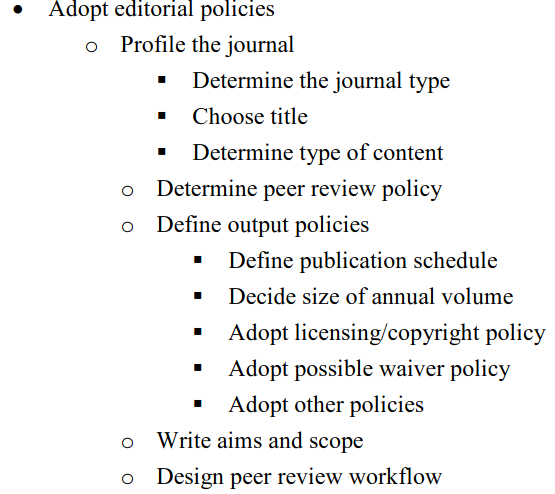
- Create style sheet
- Define file formats
- Register for doi’s (registered by journal hosting service, and not by individual journal title)
- Design production workflow
Step 6: Copyright and Plagiarism
The industry standard for Open Access journals is that the policy should (Online guide to Open Access journal publishing):
1) allow free access to original research; that is, provide access without restriction barriers (i.e. subscription fees, licensing fees, etc.), AND
2) allow re-use of content, at least for non-commercial/educational purposes.
The easiest and most recommended means of meeting this Open Access standard is to adopt one of the Creative Commons licenses82, in particular the CC- BY (the most liberal license, allowing all forms of re-use) or the CC-BY-NC (excludes commercial re-use without permission). Creative Commons licenses are human and machine readable, and universally recognized, making them highly useful. The Creative Commons has a useful tool that allows you to select the license that is most appropriate for your needs.It is very important that authors and other users of the journal clearly understand their rights and how they may use the content they find on the journal website. The journal’s copyright/licensing policy should be easily located on the journal website and a statement should be placed in the footer of each article published in the journal.To protect the journal against possible plagiarism, it is recommended that all articles considered for publication be submitted through a plagiarism detection system first. The plagiarism report can be attached as a supplementary file to the article record, and only made visible for journal managers/editors for future reference.
Step 7: Optimisation and registration with harvesters
According to the Online guide to Open Access journal publishing, being included and/or indexed in key databases is extremely important. Inclusion also increases the journal’s visibility.Many indexing organs do not evaluate a journal until it has been published for some time. In addition, if the quality is not up to their standards they will not include the journal in their database. All indexing and database services have different criteria for acceptance and so applying for inclusion in them is a meticulous and continuous task. It is recommendable to create a short strategy for indexing and database coverage. This might involve applying first to these databases and indexes that are most likely to accept the journal and then applying to other services as the journal gains content and prestige.
Possible databases/indexes to register with:
Directory of Open Access Journals – DOAJ– for all journals - The DOAJ is probably the most widely-known database for Open Access journal content.Coverage includes all subject areas. The DOAJ encourages publishers to supply them with article metadata when a journal has been added into the directory. To recommend a journal title, go to http://doaj.org/doaj?func=suggest&uiLanguage=en
Ulrich’s – for all journals - Ulrichsweb.com is the authoritative source of bibliographic and publisher information on more than 300,000 periodicals of all types — academic and scholarly journals, Open Access publications, peer-reviewed titles, popular magazines, newspapers, newsletters, and more from around the world. It is the most comprehensive source of print and electronic serials data available.Titles in the Directory of Open Access Journals (DOAJ) are included.To include your Journal, go to http://www.serialssolutions.com/en/about/contact and recommend a journal for inclusion.
Google scholar - for all journals - Google Scholar is a freely-accessible web search engine that indexes the full text of scholarly literature across an array of publishing formats and disciplines. You can find page policy and technical information for scholarly publishers and societies athttp://scholar.google.com/intl/en/scholar/publishers.htmlTo register a journal title, visit https://support.google.com/scholar/troubleshooter/2898950?rd=1
Open J-gate – for all journals - Open J-Gate currently aggregates metadata from 4000+ OA journals published in English and provides seamless access to the full-text on publisher websites.It covers both peer-reviewed as well as professional journals including trade and Industry journals.
Step 8: Impact and Statistics
Apply for indexing with ISI Thomson, which calculates and assigns impact factors. Complete the online form at http://ip-science.thomsonreuters.com/info/journalsubmission/. For more information on the impact factor, visit http://wokinfo.com/essays/journal-selection-process/. Once accepted for inclusion, the journal will receive an impact factor first after a three year waiting period, as the impact factor is based on the number of citations of the two previous years.The SCImago Journal Rank (SJR) indicator83, developed by SCImago from thewidely known algorithm Google PageRank™, shows the visibility of the journals contained in the Scopus® database from 1996. Currently, Scopus covers 18,000 titles from more than 5,000 publishers. Google Scholar84provides a measure of citations and is structured to capturecitations to different versions of the same manuscript (e.g. citations to archived copies in addition to the publisher’s final version). Google Scholar also captures citations from sources otherthan journals, including books and reports, which is why some research has indicated that for some fields, such as Humanities, it might provide a better tool than ISI Thomson.
Other forms of impact
According to the Online guide to Open Access journal publishing, fortunately the electronic publishing era is also impacting upon how impact can be measured and what impact might mean in various fields. Two trends are of interest in this respect. First, usage is becoming as interesting as citations. Second, bibliometrics are moving towards measuring impact at the article level rather than at the level of the journal.In 2009 the Public Library of Science (PloS) introduced a set of article level metrics85 for measuring impact including a number of alternative factors that contribute to impact. These provide a possible list of items that the journal could track.
Some examples of alternative factors that indicate impact:
- Usage data
- Page views
- Social networking links
- Press coverage
- Comments
- User ratings
- Page Ranks
- Backlinks
- Blog coverage
- Number of registered users/readers
Any and all of this information can be interesting to the authors publishing in the journal and potentially to those evaluating them. Any statistics (e.g. from Google Analytics or Piwik86 linked to journal titles) and information one canprovide to support the claim that the journal is an important source of information to the community it aims to serve can help support marketing efforts. Most publishers flag high impact factors, broad dissemination (e.g. read by researchers in 125 countries in 2008) and rankings (e.g. ranked 3rdinMicrobiology by ISI Thomson), among other things.Usage statistics can also inform how marketing goals are set. They indicate whether the journal is reaching the target audience and to what extent. At the same time, tracking statistics will allow the journal to benchmark progress towards achieving marketing goals.
Key considerations:
- Use caution when presenting user statistics. Usage statistics can only provide an indication of usage level; they cannot provide an exact measurement ofit. On the one hand, robots roam the internet and download material randomly, giving an article or journal hits that are not genuine and thus exaggerating user statistics. On the other hand, if articles are published under a Creative Commons License, articles will likely have been posted other places on the internet from which downloads are made that is difficult to track, leading to user statistics that underestimate usage.
- If ambitious about cleaning usage statistics, consider joining the Standardized Usage Statistics Harvesting Initiative, SUSHI87and Counter88.
- Alerting readers to the “most accessed” or “most recently published” articles is a common practice today and seems to be appreciated by publishing authors and readers.
- Using Google Analytics or a similar weblog can help support efforts to collate and analyse usage information. Weblogs are records produced by the server hosting the journal or a service like Google Analytics that track the number of times the journal is visited as well as other information such as what browsers are being used, countries andcities that are accessing the journal, etc. It is also useful if the weblog used allows manipulation of the time period for which one would like to view statistics. Again, use caution when interpreting actual usage and dissemination as the weblog will also capture visits by robots.